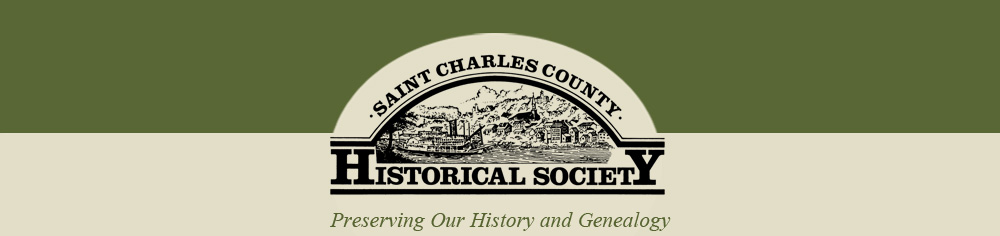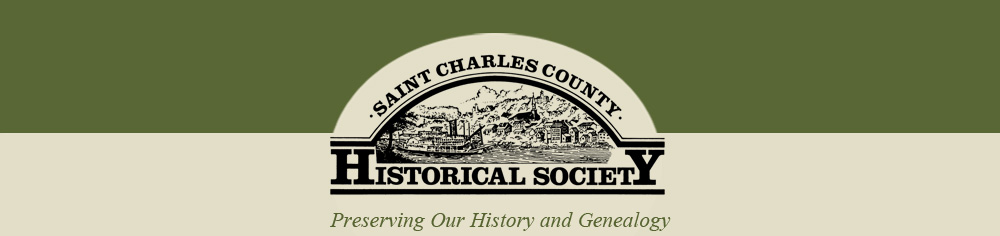How To Look Up A Surname
The SCCHS Surname Directory is a collaborative tool giving all users a way to search for surnames of interest and to contact the SCCHS member who is researching the surname. There is no cost to use our Surname Directory and you do not need to be an SCCHS member to conduct a search.
To search the Directory, enter the surname you wish to search and then click on the magnifying glass icon -- you also have the option of flipping through the list using the page view.
Click on the eye icon and a new window will open with the Surname Detail (which can be printed). If you have a potential match, click the envelope icon, which opens the Surname Inquiry Emailer, and send an email to the member who posted the information to explore and collaborate.
If you are a member, you may add a surname to the SCCHS Surname Directory by doing the following:
- Open the MEMBERS page and login,
- Open your Profile page,
- Open the Surnames tab,
- Select the + box and add the information about the surname you are researching,
- Click Save button (upper R/H corner of screen) to save your information.
IMPORTANT NOTE TO MEMBERS: The "Surname Inquiry Emailer" reveals no personal information (e.g., member's name or e-mail address) about the member. All identification takes place after the email has been submitted to the server, where the necessary lookups can be done without concern and the inquiry sent to the member.
The SCCHS gratefully acknowledges that much of the content above was inspired by the
"Surname Lookups" page on the Pima County Genealogical Society's Website.